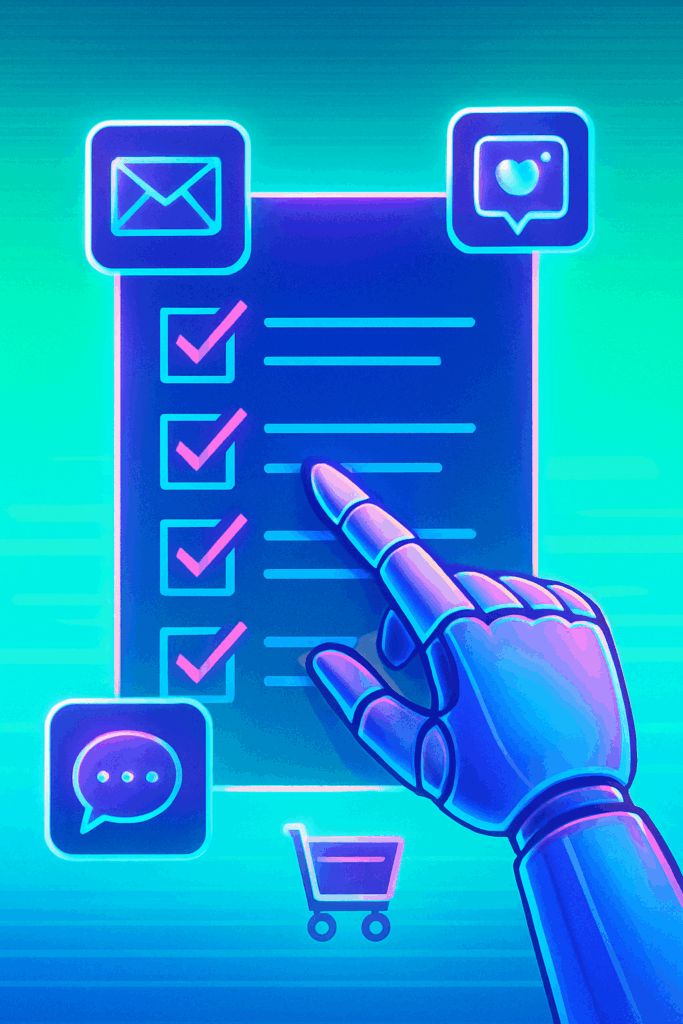Speed Wins — Especially in Marketing
Marketing doesn’t sleep.
One minute you’re posting stories, writing emails, juggling campaign deadlines…
The next? You realize it’s Friday afternoon and you haven’t touched half your to-do list.
Sound familiar?
If you’re stuck in “busy but not moving forward” mode, here’s the good news:
You can automate a huge chunk of your marketing this week — and you don’t need to hire a developer, learn Python, or pray to the tech gods.
In this post, we’ll cover 10 marketing automation tasks you can set up immediately, even if you’re starting from scratch.
Ready to move faster and smarter?
👉 [Book a 30-minute Automation Mapper call] and we’ll design a custom roadmap just for you.
Why You Should Start Automating Right Now
First — automation isn’t about doing “less marketing.”
It’s about doing better marketing, faster.
With smart automation, you can:
- Cut manual busywork by 30-50%
- Respond to leads while you sleep
- Create a better, more consistent customer experience
- Free your brain for strategy and creativity (not data entry)
And look — you don’t have to automate everything tomorrow.
You just have to start small… and scale once you taste that sweet, sweet momentum.
10 Marketing Tasks You Can Automate This Week (Zero Coding Needed)
Alright — let’s get tactical. Here’s where you win fast:
1. New Lead Follow-Up Emails
Problem: Hot leads get cold fast when no one replies quickly.
Solution: Set up an automated welcome email as soon as someone fills out a form or downloads an offer.
Tools:
- Mailchimp
- ActiveCampaign
- HubSpot Free CRM
Mini Case Study:
A local landscaping company added a “Thanks for reaching out!” auto-reply.
Result? 38% increase in first consult bookings — just because they looked responsive.
2. Social Media Scheduling
Problem: Posting daily is exhausting.
Solution: Batch-create posts and schedule them out.
Tools:
- Buffer
- Later
- Hootsuite
- Meta Business Suite
Mini Case Study:
A boutique gym used Buffer to schedule 30 days of posts in one afternoon — engagement went up 2.5x when they posted consistently.
3. Abandoned Cart Emails
Problem: Most shoppers bounce without buying.
Solution: Trigger reminder emails after a cart is abandoned.
Tools:
- Shopify Automations
- Klaviyo
- WooCommerce plugins
Mini Case Study:
An eCommerce candle brand recovered $7,200 in sales in the first month using a 3-email abandoned cart sequence.
4. Blog Post Distribution
Problem: You write a blog… and it disappears into the void.
Solution: Auto-share new blogs across social channels and email lists.
Tools:
- Zapier
- Mailchimp RSS-to-Email
- Missinglettr
Mini Case Study:
A SaaS startup used Zapier to post every blog to LinkedIn automatically.
Traffic from social increased by 22% — no extra work.
5. Review Requests
Problem: Happy customers forget to leave you glowing 5-star reviews.
Solution: Send automated requests after service or purchase.
Tools:
- Podium
- Google Business Profile Manager
- NiceJob
Mini Case Study:
A roofing company automated review requests and jumped from 12 to 107 Google Reviews in 90 days.
6. Webinar Reminders
Problem: Registrants bail at the last minute.
Solution: Email and SMS reminders leading up to the event.
Tools:
- Zoom
- Eventbrite
- GoToWebinar
Mini Case Study:
A coaching consultant sent 3 reminders pre-webinar and boosted attendance rates by 40%.
7. Lead Scoring and Segmentation
Problem: Treating all leads the same = lost sales.
Solution: Score and segment leads based on engagement.
Tools:
- ActiveCampaign
- HubSpot
- Keap
Mini Case Study:
An insurance brokerage segmented “hot” vs “cold” leads and cut call times by 35% by prioritizing follow-ups.
8. Content Upgrades and Lead Magnets
Problem: Visitors read and bounce.
Solution: Offer a downloadable freebie gated behind an email opt-in.
Tools:
- Leadpages
- ConvertKit
- Elementor
Mini Case Study:
A finance blog offered a “Retirement Planning Checklist” and doubled their email list in 60 days.
9. Drip Campaigns for Nurturing
Problem: Leads ghost after the first contact.
Solution: Create a multi-email drip to nurture them automatically.
Tools:
- Mailchimp
- ConvertKit
- Drip
Mini Case Study:
A boutique law firm built a 5-email drip for new inquiries.
Result? 19% increase in booked consultations.
10. Internal Task Notifications
Problem: Leads or hot prospects fall through cracks.
Solution: Trigger alerts for your team when someone submits a form or books a call.
Tools:
- Zapier
- Slack Integrations
- Microsoft Power Automate
Mini Case Study:
A real estate team set Slack alerts for new lead forms and doubled their average lead response time (which means way more deals closed).
Quick How-To: Setting Up Your First Automation (Without Breaking Stuff)
Starting your first marketing automation? Here’s how to do it right:
Step 1: Pick One Big Win
Don’t automate 10 things at once.
Pick your highest-friction task first (like manual lead follow-up).
Step 2: Map the Simple Trigger > Action
Example:
Form submission ➔ Welcome email sent ➔ Internal Slack alert
Sketch it. Visualize it.
Step 3: Choose the Right No-Code Tool
Pick tools with templates, wizards, and drag-and-drop setups.
(Zapier, HubSpot, and Mailchimp are all beginner-friendly.)
Step 4: Test Every Single Step
Create dummy entries.
Click every link.
Double-check your workflows.
Step 5: Launch Light — Then Optimize
Don’t build a 100-step mega-automation right away.
Launch a 2–3 step sequence first, learn from real-world feedback, then upgrade.
Common Mistakes (and How to Dodge Them)
| Mistake | How to Fix It |
|---|---|
| Automating too much | Start small. Grow steady. |
| Forgetting testing | Always run dry tests first. |
| Bad timing | Space messages smartly. Don’t spam. |
| Dirty data | Clean up CRM junk before automating. |
| No human touch | Personalize intros, CTAs, and PS sections. |
Why You Need a Strategy — Not Just Random Automations
Automation works best when it supports a bigger strategy.
If you randomly automate everything without a plan, you end up with:
- Fragmented messaging
- Duplicate contacts
- Weird, robotic customer experiences
The goal?
Build automations that map directly to your customer journey — from first touch to sale to repeat business.
Think like this:
- First-touch lead capture ➔ Instant follow-up ➔ Nurture ➔ Demo/Sale ➔ Post-sale feedback ➔ Referral request
It’s a full loop — not just a bunch of one-off hacks.
Real-World Example: How Smart Automation Saved a Startup’s Launch
Client: Tech SaaS Startup
Problem: Launch was weeks away, but the marketing team was overwhelmed.
Solution: We mapped out and launched 6 automations:
- New lead intake
- Webinar reminders
- Demo booking nudges
- Free trial onboarding emails
- Customer success handoffs
- Survey + review requests
Result:
They launched with ZERO missed follow-ups and generated $150k ARR from launch leads — all tracked automatically.
Ready to Build Your Automation Game Plan?
You don’t need to guess your way through this.
We can help you map it all out, fast.
👉 [Book a 30-minute Automation Mapper call] — free.
In 30 minutes, we’ll:
- Identify 2–3 easy automations for quick wins
- Sketch out your customer journey map
- Recommend low-cost, no-code tools perfect for your business
No pressure. No jargon.
Just clear wins — fast.